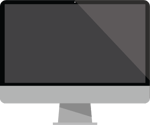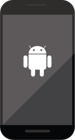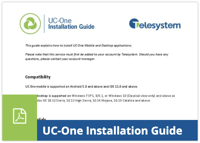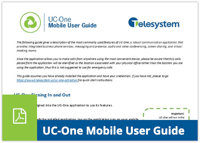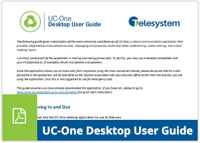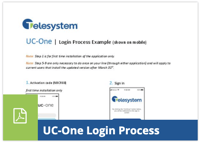Welcome to UC-One!
The app that keeps you connected to everyone and everything.
![]() UC-One is a robust unified communications application that can provide calling and instant message capabilities as well as many collaboration tools. It can be installed on a PC or MAC computer as well as iOS and Android mobile devices. The availability of all features and functionality is based on the service package selected. Follow the links below to download your UC-One App on any or all of your devices.
UC-One is a robust unified communications application that can provide calling and instant message capabilities as well as many collaboration tools. It can be installed on a PC or MAC computer as well as iOS and Android mobile devices. The availability of all features and functionality is based on the service package selected. Follow the links below to download your UC-One App on any or all of your devices.
Getting Started with UC-One
1. Download Application(s) above
2. Launch the application from your desktop or mobile device
3. Enter your activation code: NBCR88
4. Login using your BroadWorks (Hosted VoIP) user ID and Password.
Example:
Username - 5137258801@combuckeye.com
Password - Your Portal Password
If you do not have your username or password, please contact your system administrator or the Telesystem support team.
5. Verify your account via email.The first time you log into the application, you must enter an email address to validate your account. After doing so, check that email (will come from “UC One SaaS no-reply@broadsoft.com)” for a verification link. After verifying this, you can finish logging in normally.
6. Talk, Chat, Collaborate!
The UC-One application allows you to easily:
- Call your contacts
- Send and receive private or group chats and see the presence status of colleagues
- Host or join audio and video meetings complete with screen sharing
- …and more!
For more information, visit the Unified Communications page on our website.