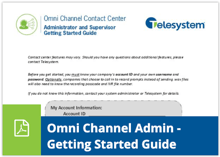Welcome to Omni Channel Contact Center!
It's time to step up your customer service.
Telesystem’s omni channel contact center enables its agents to be more efficient and supervisors to be more agile. Before you log into the contact center, you must already have you unique company account ID, username, and password for your agent or supervisory role.
If you do not have these items, please contact Telesystem by calling 1-888-808-6111 or emailing support@telesystem.zendesk.com for assistance.
Contact Center Agents
Contact center agents can log into their channels via the web or an installed software. Though both versions give the agent the ability to handle calls, emails, and chats. In general, installed software version is preferred by most agents because it allows more flexibility for the screen settings to popup, automatically shrink, and change opacity.
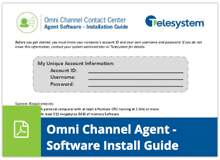 |
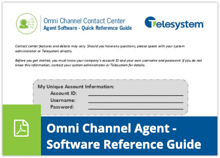 |
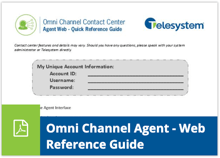 |
Contact Center Supervisors and Administrators
Contact center administrators and supervisors can manage their call center from anywhere by logging into the web interface. The omni channel portal allows the supervisors to monitor, pull reports, change agent settings and responsibilities, and more for their contact center.